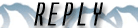| View previous topic :: View next topic |
| Author |
Message |
91RSVert
Member
Joined: 16 May 2007
Posts: 2736
Location: AR
1991 Chevrolet Camaro RS
|
 Posted: Mon Nov 08, 2010 3:30 pm Post subject: pc guru question (laptop) Posted: Mon Nov 08, 2010 3:30 pm Post subject: pc guru question (laptop) |
 |
|
So I got ahold of an alienware 51/766 laptop. But it has a small harddrive in it. So I went and got a 250gig one to plug in. But I cant get the alien recovery disk to recognize it, or a true windows xp-pro disk.
Any suggestions?
_________________
2008 GMC Z71
1991 Camaro RS Vert
1972 Jimmy 4x4
20ft Longhorn Car Hauler
 |
|
| Back to top |
|
 |
Dewey316
The Lama

Joined: 08 Jan 2004
Posts: 7295
Location: Bringing the tech
1990 Chevrolet Camaro RS
|
 Posted: Mon Nov 08, 2010 11:29 pm Post subject: Posted: Mon Nov 08, 2010 11:29 pm Post subject: |
 |
|
What do you mean you can't get a recovery disk to see it? The Windows setup utility doesn't see it as partionable?
Does the bios auto detect it correctly? |
|
| Back to top |
|
 |
91RSVert
Member
Joined: 16 May 2007
Posts: 2736
Location: AR
1991 Chevrolet Camaro RS
|
 Posted: Tue Nov 09, 2010 3:44 am Post subject: Posted: Tue Nov 09, 2010 3:44 am Post subject: |
 |
|
Uh, dunno on the bios. Will have to re-install it and figure out how to get into the bios tonight.
Didnt think of that, was in a hurry and started getting pissed off. |
|
| Back to top |
|
 |
91RSVert
Member
Joined: 16 May 2007
Posts: 2736
Location: AR
1991 Chevrolet Camaro RS
|
 Posted: Tue Nov 09, 2010 8:13 am Post subject: Posted: Tue Nov 09, 2010 8:13 am Post subject: |
 |
|
Brought it to work with me.
Yes bios recognizes a WD 250gig hd.
Even with the recovery cd, it wont seem to boot from the cd. Yet bios says to boot from cd before HD. Any way to force a load from CD? |
|
| Back to top |
|
 |
Dewey316
The Lama

Joined: 08 Jan 2004
Posts: 7295
Location: Bringing the tech
1990 Chevrolet Camaro RS
|
 Posted: Tue Nov 09, 2010 8:36 am Post subject: Posted: Tue Nov 09, 2010 8:36 am Post subject: |
 |
|
| Remove the HD from the boot order. |
|
| Back to top |
|
 |
91RSVert
Member
Joined: 16 May 2007
Posts: 2736
Location: AR
1991 Chevrolet Camaro RS
|
 Posted: Tue Nov 09, 2010 10:00 am Post subject: Posted: Tue Nov 09, 2010 10:00 am Post subject: |
 |
|
| I'm starting to wonder if this cd drive is bad. Every time you turn it on it does something different. UGH. |
|
| Back to top |
|
 |
Twilightoptics
Hardcore (12sec Club)

Joined: 13 Jan 2004
Posts: 9191
Location: Auburn , WA
1987 Chevrolet Camaro IROC-Z
|
 Posted: Tue Nov 09, 2010 10:26 am Post subject: Posted: Tue Nov 09, 2010 10:26 am Post subject: |
 |
|
Do you have another PC? You could get a usb laptop harddrive enclosure and load windows onto it. Then put it in your laptop with the cd drive removed. Might get it to boot up and get driver installs going.
CD drives that are bad in laptops can definitely cause alot of problems.
_________________
A redline a day keeps the carbon away! |
|
| Back to top |
|
 |
Xophertony
Rodeo Queen

Joined: 13 Oct 2005
Posts: 5306
Location: Portland, Oregon.
1988 Pontiac GTA
|
 Posted: Tue Nov 09, 2010 11:41 am Post subject: Posted: Tue Nov 09, 2010 11:41 am Post subject: |
 |
|
Paul makes a good recomendation, however before going through the work of trying to get drivers installed on an already installed copy of windows, i might try finding a USB CDROM drive and trying that. failing an actual USB CDROM a sata or IDE HDD TO usb adapter will work with a CD Drive plugged into it.
_________________
86' firebird (Junked in 2015). 88' GTA (sold in 2020).
| aaron_sK wrote: | | Hell, Tony drove his GTA to Cows a few years back with the pickup coil that came out in pieces. |
 |
|
| Back to top |
|
 |
91RSVert
Member
Joined: 16 May 2007
Posts: 2736
Location: AR
1991 Chevrolet Camaro RS
|
 Posted: Tue Nov 09, 2010 1:08 pm Post subject: Posted: Tue Nov 09, 2010 1:08 pm Post subject: |
 |
|
Actually, the drive has xp loaded onto it already. I wonder if thats whats causing problems. I had it mounted into another laptop that I was going to fix up. But got this one for less then I was going to have fixed up into the other. Then figured I could "easily" slap this hd in it. WRONG!!!
This thing has option to load from external device. I was thinking of formating one of my usb thumb drives for boot option, and copy my xp disk to it. Should that work? I dont know anyone who has an external cd drive. |
|
| Back to top |
|
 |
91RSVert
Member
Joined: 16 May 2007
Posts: 2736
Location: AR
1991 Chevrolet Camaro RS
|
 Posted: Wed Nov 10, 2010 5:17 am Post subject: Posted: Wed Nov 10, 2010 5:17 am Post subject: |
 |
|
found someone who had an external cd drive. Acts like its not even on it. But does recognize it when booting up.
 |
|
| Back to top |
|
 |
91RSVert
Member
Joined: 16 May 2007
Posts: 2736
Location: AR
1991 Chevrolet Camaro RS
|
 Posted: Wed Nov 10, 2010 5:48 am Post subject: Posted: Wed Nov 10, 2010 5:48 am Post subject: |
 |
|
| holy crap. I am not even understanding the way to make a bootable thumb drive. I thought it would be just format the thing with the /s command, then loading the xp disk onto it. Man was I wrong!!! |
|
| Back to top |
|
 |
Dewey316
The Lama

Joined: 08 Jan 2004
Posts: 7295
Location: Bringing the tech
1990 Chevrolet Camaro RS
|
 Posted: Wed Nov 10, 2010 6:45 am Post subject: Posted: Wed Nov 10, 2010 6:45 am Post subject: |
 |
|
No you can't just format with the system files, making USB bootable is a pain in the arse.
Do some searching, there are a couple share/freeware tools for creating these.
--John |
|
| Back to top |
|
 |
91RSVert
Member
Joined: 16 May 2007
Posts: 2736
Location: AR
1991 Chevrolet Camaro RS
|
 Posted: Wed Nov 10, 2010 7:11 am Post subject: Posted: Wed Nov 10, 2010 7:11 am Post subject: |
 |
|
yea, I'm seeing several different ways, and having to download several different programs.
Makes me want to go back to p-120's, win 98, floppy disk  |
|
| Back to top |
|
 |
Dewey316
The Lama

Joined: 08 Jan 2004
Posts: 7295
Location: Bringing the tech
1990 Chevrolet Camaro RS
|
 Posted: Wed Nov 10, 2010 7:18 am Post subject: Posted: Wed Nov 10, 2010 7:18 am Post subject: |
 |
|
| If the CD-ROM drive works at all, you can boot from a floppy, then start the windows install from the command line. |
|
| Back to top |
|
 |
91RSVert
Member
Joined: 16 May 2007
Posts: 2736
Location: AR
1991 Chevrolet Camaro RS
|
|
| Back to top |
|
 |
91RSVert
Member
Joined: 16 May 2007
Posts: 2736
Location: AR
1991 Chevrolet Camaro RS
|
|
| Back to top |
|
 |
91RSVert
Member
Joined: 16 May 2007
Posts: 2736
Location: AR
1991 Chevrolet Camaro RS
|
 Posted: Wed Nov 10, 2010 9:26 am Post subject: Posted: Wed Nov 10, 2010 9:26 am Post subject: |
 |
|
I cant believe this. Wipe the cd laser lense off, installs. 
But I still think this cd drive is going out, its clunking alot. Would not work well playing a movie on. |
|
| Back to top |
|
 |
Xophertony
Rodeo Queen

Joined: 13 Oct 2005
Posts: 5306
Location: Portland, Oregon.
1988 Pontiac GTA
|
 Posted: Wed Nov 10, 2010 11:01 am Post subject: Posted: Wed Nov 10, 2010 11:01 am Post subject: |
 |
|
at least you got it going, welcome to the hell that IT people like John and I live at least weekly.
google 'SATA drivers needed for install of XP' and just thank the maker you did not have to deal with that. |
|
| Back to top |
|
 |
91RSVert
Member
Joined: 16 May 2007
Posts: 2736
Location: AR
1991 Chevrolet Camaro RS
|
 Posted: Wed Nov 10, 2010 1:11 pm Post subject: Posted: Wed Nov 10, 2010 1:11 pm Post subject: |
 |
|
LOL. Its not a sata drive. But I know you gotta have drivers for everything 
I still dont know if I did the jump drive properly..... need test machine  |
|
| Back to top |
|
 |
|